Creator’s WordPress
Developer Kit
This WordPress Developer Kit comprises of the essential details and resource for efficient development and management of your WordPress projects.
Starting as a WordPress developer requires a solid foundation in web development principles and a thorough understanding of the WordPress platform. Firstly, familiarise yourself with HTML, CSS, JavaScript, and PHP, as these are the core languages used in WordPress theme and plugin development.
A breakdown of the essential WordPress developer tools and resource for both beginners and experienced users.
Building your own WordPress Theme is a natural curiosity for every WordPress developer. Learn how to start.
Known for its flexibility, WordPress is far more than a blogging platform.
Automattic is the organization behind the development of the WordPress platform. Learn more about their mission.
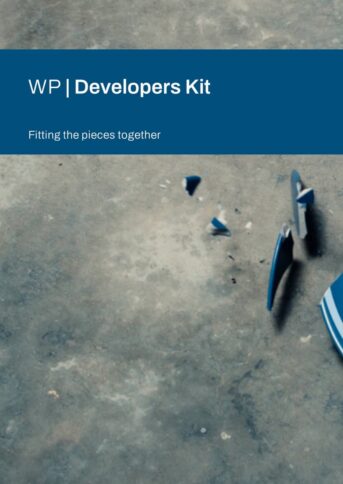
01
Starting as a WordPress developer.
Starting as a WordPress developer requires a solid foundation in web development principles and a thorough understanding of the WordPress platform. Firstly, familiarise yourself with HTML, CSS, JavaScript, and PHP, as these are the core languages used in WordPress theme and plugin development.
Understanding how these languages work together to create dynamic web pages is crucial for building custom WordPress solutions. Additionally, learn about responsive web design techniques to ensure your themes and plugins look and function well on various devices and screen sizes.
Secondly, delve into the WordPress Codex, the official documentation for WordPress developers. The Codex provides comprehensive guides, tutorials, and references for theme and plugin development, as well as best practices for working with WordPress. Familiarise yourself with WordPress's file structure, template hierarchy, and coding standards to ensure your themes and plugins are efficient, secure, and compatible with future WordPress updates. Additionally, explore the WordPress developer handbook and attend WordCamps or local WordPress meetups to connect with other developers and learn from their experiences.
Thirdly, practice by building your own themes and plugins. Start with simple projects and gradually increase their complexity as you gain confidence and expertise. Experiment with different features, functionalities, and design techniques to expand your skill set and understanding of WordPress development. Utilise resources like starter themes and boilerplate code to jumpstart your projects and accelerate your learning process. Additionally, contribute to the WordPress community by sharing your code on platforms like GitHub, participating in forums and support channels, and contributing to the WordPress core or open-source projects. Continuous learning, experimentation, and collaboration are essential for success as a WordPress developer.
02
WordPress Developer Checklist:
Here’s an itinerary of software that developers commonly use when building WordPress themes:
1) Code Editor: A good code editor is essential for writing and editing theme files. Popular options include:
- Visual Studio Code
- Sublime Text
- Atom
- PhpStorm
2) Local Development Environment: Set up a local development environment to work on your WordPress theme offline. Common tools for this purpose include:
- XAMPP
- MAMP
- Local by Flywheel
- DesktopServer
3) Version Control System: Use a version control system to track changes to your theme's code and collaborate with other developers. Git is the most widely used version control system, and platforms like GitHub, GitLab, and Bitbucket provide hosting and collaboration features.
4) Graphics Software: If your theme includes custom graphics or design elements, you may need graphics software to create and edit them. Popular options include:
- Adobe Photoshop
- Adobe Illustrator
- Sketch
- GIMP (free and open-source)
5) Browser Developer Tools: Browser developer tools are invaluable for debugging and testing your theme's frontend code. Most modern web browsers include built-in developer tools, such as:
- Chrome DevTools
- Firefox Developer Tools
- Safari Web Inspector
6) FTP Client: When you're ready to deploy your theme to a live server, you'll need an FTP client to transfer files. Some popular FTP clients include:
- FileZilla
- Cyberduck
- WinSCP
7) Debugging Tools: Debugging tools help you identify and fix issues in your theme's code. WordPress-specific debugging tools include:
- Debug Bar
- Query Monitor
- WP Debugging
8) Image Optimization Tools: Optimizing images for the web is essential for improving site performance. Tools like these can help:
- TinyPNG / TinyJPG
- ImageOptim
- Kraken.io
9) SEO Tools: To optimize your theme for search engines, consider using SEO tools like:
- Yoast SEO
- All in One SEO Pack
- Rank Math
10) Accessibility Tools: Ensure your theme is accessible to users with disabilities by using accessibility testing tools such as:
- WAVE Evaluation Tool
- Axe DevTools
- Accessibility Insights for Web
By using these software tools, you can streamline your WordPress theme development process and create high-quality, feature-rich themes efficiently.
03
Create a WordPress Theme:
Building your own WordPress theme can be an exciting and rewarding endeavor for developers. Using the software tools mentioned previously will help you streamline your WordPress theme development process and create high-quality, feature-rich themes efficiently.
Here's a step-by-step guide to help you get started:
1) Familiarize Yourself with WordPress: Before diving into theme development, make sure you have a good understanding of WordPress, its file structure, and how themes work. You should be comfortable working with PHP, HTML, CSS, and JavaScript.
2) Set Up a Development Environment: Install WordPress locally on your computer using software like XAMPP, MAMP, or Local by Flywheel. This allows you to develop your theme offline without affecting a live website.
3) Create a Theme Directory: Inside the wp-content/themes directory of your WordPress installation, create a new folder for your theme. Choose a unique and descriptive name for your theme directory.
4) Create Necessary Files: At a minimum, your theme needs two files: style.css and index.php. The style.cssfile is where you define the theme's name, author, description, and other metadata. The index.php file is the main template file that WordPress will use to display your site's content.
5) Develop Your Theme's Structure: Determine the layout and structure of your theme. Create template files for different types of content (e.g., header.php, footer.php, single.php, archive.php, page.php, etc.). Use WordPress template tags and functions to dynamically display content and retrieve data from the database.
6) Enqueue Stylesheets and Scripts: WordPress recommends using wp_enqueue_style() and wp_enqueue_script() functions to include CSS and JavaScript files in your theme. This ensures proper dependency management and improves performance.
7) Add Theme Support: Utilize WordPress's theme support functions to enable features like custom logos, post thumbnails, navigation menus, and more. You can do this by adding code to your theme's functions.php file.
8) Implement Theme Options: Consider adding theme options to allow users to customize their site's appearance without editing code. You can create a custom theme options page using the WordPress Customizer API or use a plugin like Advanced Custom Fields.
9) Test Your Theme: Test your theme thoroughly to ensure compatibility with different browsers, devices, and WordPress versions. Check for responsiveness, accessibility, and performance issues. Consider using tools like the Theme Check plugin to identify any potential problems.
10) Document Your Theme: Document your theme's features, customization options, and installation instructions. Provide clear and concise documentation to help users understand how to use your theme effectively.
11) Optimize for SEO: Implement best practices for SEO (Search Engine Optimization) by ensuring your theme generates clean, semantic HTML, uses proper heading tags, includes descriptive meta tags, and is mobile-friendly.
12 Prepare for Release: Once you're satisfied with your theme, consider releasing it to the public. You can submit your theme to the official WordPress Theme Directory or sell it on third-party marketplaces like ThemeForest.
By following these steps, you can create a custom WordPress theme that meets your specific design and functionality requirements. Happy theming!
04
WordPress for Ecommerce
Build an online store with “Woo”
Woo, formerly known as WooCommerce, is an open-source plugin for WordPress. It enables website owners to transform their WordPress sites into fully functional online stores.
Overall, Woo provides a comprehensive set of features and tools that allow businesses to sell products and services online, manage inventory, process payments, and handle other aspects of e-commerce.
By integrating with other platforms, Woo provides the necessary functions of an online store which includes the following essentials:
1. WordPress Integration: WooCommerce seamlessly integrates with WordPress, which serves as the foundation for the online store. It leverages the existing WordPress infrastructure, such as themes and plugins, to provide a consistent and customisable e-commerce experience.
2. Themes and Design: WooCommerce is designed to work with a wide range of WordPress themes, both free and premium. These themes determine the visual appearance and layout of the online store. Many themes are optimised for WooCommerce, offering specialised templates for product pages, shopping carts, and checkout processes. This may be something to consider if you are developing your own theme.
3. Extensions and Plugins: WooCommerce offers a vast ecosystem of extensions and plugins that enhance its functionality. These can be developed by WooCommerce itself or by third-party developers. These extensions cover a wide range of needs, including payment gateways, shipping methods, inventory management, marketing tools, and more.
4. Payment Gateways: WooCommerce integrates with various payment gateways, allowing customers to pay for their purchases securely. Common payment gateways like PayPal, Stripe, Square, and Authorise Net can be easily integrated into WooCommerce stores.
5. Shipping Solutions: Shipping is a crucial aspect of e-commerce, and WooCommerce provides integration with various shipping carriers and methods. Store owners can set up shipping rules, calculate shipping costs, and offer multiple shipping options to customers.
6. Inventory Management: WooCommerce assists in managing product inventory. It allows you to track stock levels, set up alerts for low stock, and manage product variations like sizes and colours.
7. Product Management: WooCommerce provides a user-friendly interface for adding and managing products. You can add detailed product descriptions, images, pricing, and other product-related information.
8. SEO and Marketing: WooCommerce is designed with SEO (Search Engine Optimisation) in mind. It offers features that help improve the online store's search engine visibility. Additionally, it integrates with marketing tools like email marketing services and social media platforms.
9. Analytics and Reporting: Integrations with analytics tools like Google Analytics enable store owners to track visitor behaviour, sales, and other important metrics. WooCommerce also provides basic reporting features to monitor sales, order history, and customer data.
10. Security: WooCommerce follows WordPress security best practices, and users can further enhance the security of their online stores through various plugins and security measures.
11. Multilingual and Currency Support: WooCommerce can be extended to support multiple languages and currencies, allowing businesses to cater to a global audience.
About Automattic.
Yes, that’s correct automatic with two ‘t’s’
Automattic’s WordPress.com platform is one of the most widely used website building platforms on the internet, with a large and active community of users, developers, and bloggers.
Founded in 2008 by Matt Mullenweg, who is still the CEO of the company. Automattic is the company behind the popular WordPress platform. The company also owns and operates several other popular web services besides WordPress.com, such as WooCommerce and Jetpack.
Automattic provides individuals and businesses with easy-to-use website management tools, e-commerce platforms, and content creation and optimization services.
