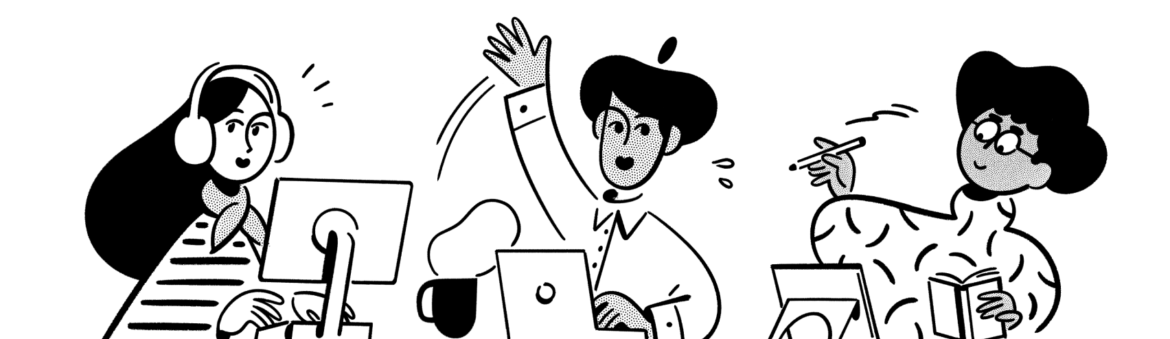
← softwarefolder AI
NOTION TOOLS & RESOURCE:
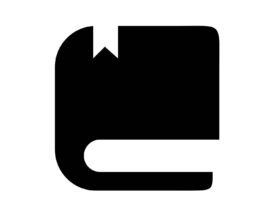
Notaku
Notaku is a platform that provides solutions for using Notion as a content management system (CMS) to create and publish websites, blogs, documentation, changelogs, and more. It allows users to manage their content and create professional websites without requiring design or coding skills. Notaku is designed to integrate seamlessly with Notion, enabling users to leverage the capabilities of Notion for website creation and management.
Key Features and Capabilities
- Integration with Notion: Notaku uses Notion as a CMS for creating and managing various types of content, including documentation, blogs, changelogs, and more.
- Time-Saving: Users can save significant time, potentially over 100 hours of work, by using Notaku to create full-featured websites from their Notion pages.
- Customization: Notaku offers customization options, allowing users to add their own links, footer, logo, and more to their websites. The platform also provides features such as search, feedback collection, table of contents, and RSS feed.
- No-Code Platform: Notaku is a no-code platform that enables the transformation of Notion workspace into fully-featured doc-based websites, blogs, and changelog websites. It offers advanced features like sidebar navigation, deep customization, dark mode, custom domains, and user reactions.
What Users Think
- Users have expressed satisfaction with Notaku, citing its ease of use, intuitive interface, and the ability to use all Notion blocks for creating content, such as toggle blocks for FAQ titles.
- Notaku has been praised for its time-saving capabilities, with users highlighting the platform’s efficiency in editing and publishing new content.
In summary, Notaku is a valuable tool for individuals and teams looking to leverage Notion as a powerful CMS for creating and managing various types of content and websites.
Build a website with Notion
Thanks to Simple Ink, the intricate endeavor in building a website using Notion has been resolved.
Creating a Notion website is easy and doesn’t require any coding knowledge, simply paste your Notion page’s link into Simple.Ink and your website will be published to the internet for live viewing.
With a Simple Ink template you can quickly customize to a layout design that reflects your brand and design requirements. ( see our example )
BUILD A WEBSITE WITH SIMPLE.INK
Notion and Figma
First connect your Figma and Notion accounts.
With Notion’s integration options you can accomplish a number of different tasks using both Notion and Figma.
This integration allows you to preview and share Figma and FigJam files directly in Notion pages and databases, making it easier to collaborate and share the most updated designs across your team.
Benefits of the Integration
Once connected, you can view Figma designs in Notion pages and databases. You can add a design file that you have created in Figma directly into Notion by embedding it via the Share link.
File previews are automatically synced with Figma so the latest changes will be reflected in Notion.
This integration can be particularly useful for teams that use both tools, as it allows for seamless collaboration and sharing of designs and prototypes.
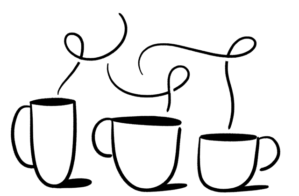
Essential Notion API Integrations
Connect your existing software to Notion and automate actions within your workspace.
With Notions API, you can build your own workflows and integrations, you can access the documentation, resources and integration management tools from the developers hub.
What is Notion?
Notion for everything
Notion can best be described as versatile productivity software that provides a single workspace for organizing everything.
Yes, seriously, everything. From thinking, writing, planning, sharing, project management, tracking, meeting, note-taking, and the list can go on.
You see, the key here is customization, and Notion is a master at customization. For example, these are just a few examples of how people are using Notion today.
1) Project Management and Collaboration
Notion is widely used for project management and real-time collaboration. Teams can create a workspace where they work on a project, storing all the documentation related to the project, and team members can update the documents in real-time together. It’s also used for managing projects in the same tool used for documentation, which means context is only a click away. Like other project management software such as ClickUp and Asana, Notion provides columns or database properties needed to delegate and outline projects.
2) Sales and Customer Support
Notion is used by sales and customer support teams to keep track of customer interactions and experiences. For example, Notion’s own team uses it to maintain a database of sales calls and customer support interactions. This allows them to share information between teams and provide a better experience for existing and potential customers.
3) Documentation and Knowledge Management
Notion is used as a connected workspace that enables Product & Engineering teams to efficiently manage OKRs by integrating them with daily workflows. It provides a single source of truth for teams working towards the same goals. It’s also used to create a central place for all PRDs, customize templates for easy workflows, bring in important information from other tools, and provide a space for feedback and approval.
4) Personal Productivity and Organization
Notion is also used for personal productivity and organization. Users can create custom dashboards, maintain a company wiki, and manage database sets. It’s also used to outline workflows with coworkers or create a project board. Notion’s versatility allows users to create hyperlinks that lead to other files, providing complete flexibility and enabling users to create truly great things.
5) Creative and Visual Presentation
Notion is used to present examples in a really visual way. Teams can quickly scan through examples for inspiration, filter by type, or search for a specific brand or example. This can be particularly useful when kicking off a project.
6) Learning and Development
Notion is used for learning and development purposes. For example, it can be used to research and prepare for meetings, onboard new hires to the project team, and run final checks to make sure anything delivered matches the client’s needs.
The platform’s flexibility and versatility mean that it can be adapted to a wide range of use cases, depending on the needs of the individual or team.
Collaboration is another Notion feature, with the ability to share work, make comments, and mention colleagues, teams can seamlessly work on projects remotely.

Notion Answers
Q: What is a Notion integration?
A: Notion integrations enhance workflow efficiency by connecting various tools, like Jira, Google Drive, and Slack, directly to the Notion platform through its API. These integrations enable users to streamline their tasks and centralise their operations within Notion, facilitating improved productivity and organization. Developers can leverage these capabilities to create custom solutions tailored to their specific needs or public integrations that benefit the broader Notion user community.
Q: Can I create my own integration?
A: Creating your own integration with Notion is straightforward due to the publicly available Notion API. Developers can access detailed documentation at developers.notion.com, enabling them to build both private and public integrations. This flexibility allows for customised solutions that can address specific workflow needs or offer new functionalities to the wider Notion user base.
Q: How do I include my integration with the Notion directory?
A: Developers interested in having their integrations featured in Notion’s Integration Gallery should consider the Notion Technology Partner Program. Integrations are selected based on factors like adoption rates and customer overlap.
To be considered, the integration must be publicly accessible via OAuth and undergo a rigorous security and privacy review before being listed. This ensures that only high-quality, secure integrations are made available to Notion users.
Not all available Notion integrations are included in the Integration Gallery. The directory features a curated selection, including integrations developed by Notion and its technology partners. This selection is continually expanding as more integrations are developed and reviewed, offering users an ever-growing range of tools to enhance their Notion experience.
Q: Are listed integrations safe?
A: While Notion performs a stringent review of third-party integrations listed in its directory, it does not sponsor, support, or certify them.
Integrations developed by Notion itself are subject to the same stringent standards as its other products and services.
How much do Notion integrations cost?
While Notion does not charge for the use of integrations (at time of writing), some partner services may involve additional fees. Users can install integrations regardless of their Notion plan, ensuring accessibility for all.
More Notion Tools & Resource
Notion Websites
Build functional websites using Notion, the possibilities are up to you.
Learn more
Notion and Figma
Use your design layout skills with Notion for team design and client collaboration
Learn more
Notion Integrations
Connect to an array of tools including the ones you may already use.
Learn more
Other:
What is Notion?
Notion FAQ
