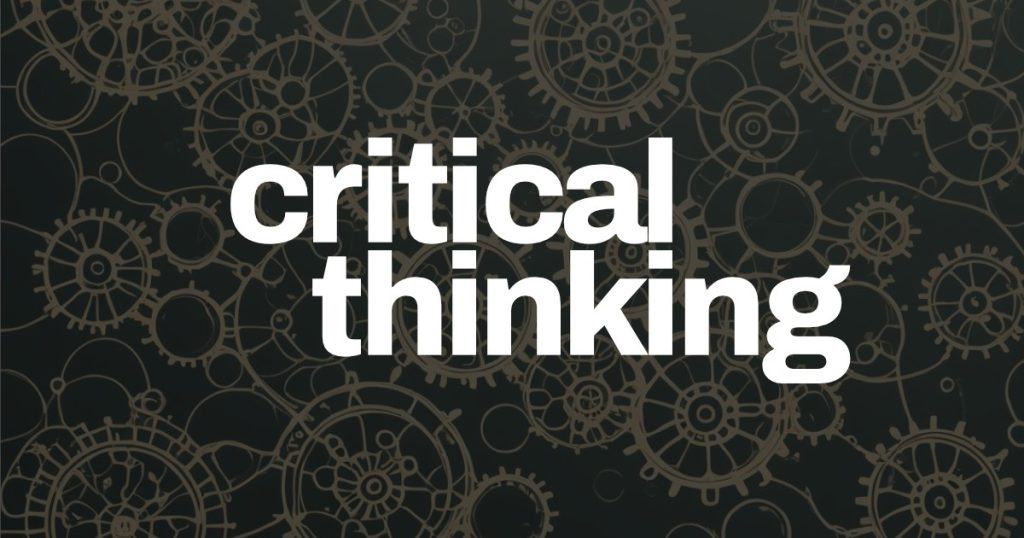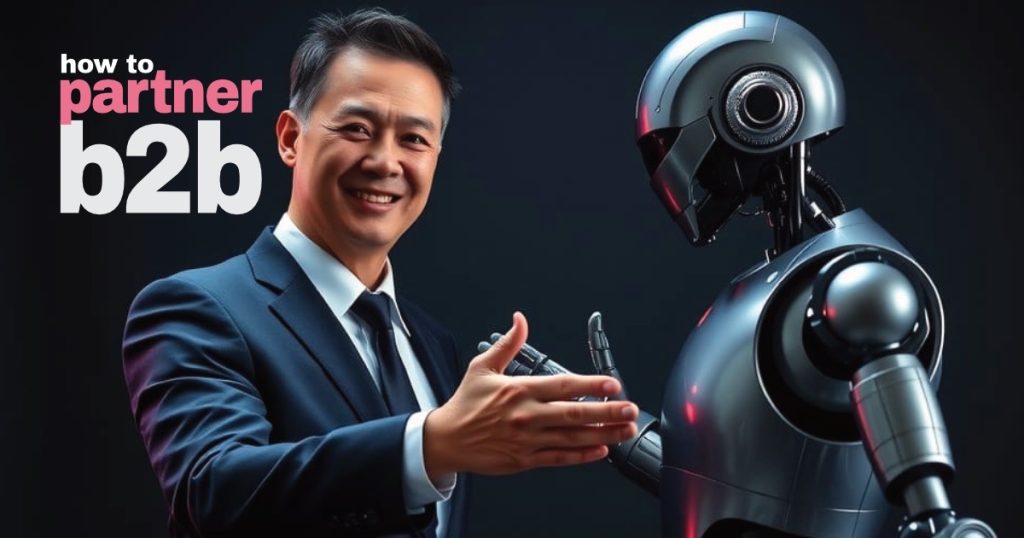Craft Modern Note-taking and Productivity
note-taking, document creation, and knowledge management…
A combination of note-taking, content creation, and publishing into a seamless experience, with a focus on visual appeal, structure, and cross-platform accessibility.
Craft.do is a versatile, modern tool designed for note-taking, document creation, and knowledge management, celebrated for its elegant design and powerful features. Suitable for individuals and teams who value aesthetics, organization, and collaboration.
It combines note-taking, content creation, and publishing into a seamless experience, with a focus on visual appeal, structure, and cross-platform accessibility.

Core Strengths of Craft.do
- Block-Based Editing:
Each piece of content (text, images, lists, etc.) exists as a movable “block,” enabling granular control over structure. This is ideal for rearranging ideas or iterating on drafts. - Nested Documents & Cards:
Organize content hierarchically by nesting pages within pages. “Cards” let you collapse/expand sections or group blocks for cleaner layouts (e.g., hiding detailed research under a headline). - Beautiful Publishing & Sharing:
- Export to PDF, Markdown, HTML, or Word.
- Generate shareable links with custom branding, expiration dates, or password protection.
- Publish directly to a public web page (e.g., portfolios, blogs) with Craft’s polished, responsive templates.
- Backlinks & Knowledge Networks:
Automatically generate backlinks to connect related ideas across documents. While Craft lacks a “graph view,” this feature helps build a wiki-like knowledge base over time. - Collaboration:
Real-time co-editing, comments, and granular sharing permissions make it great for team projects or client feedback.
Advanced Features You Might Explore
- Daily Notes & Templates:
Use /daily to create dated journal entries or meeting notes. Save reusable templates for recurring workflows (e.g., project briefs, blog outlines). - Deep Integrations:
- Embed tweets, YouTube videos, Figma files, PDFs, or code snippets directly into documents.
- Connect to Zapier for automation (e.g., save email content to Craft) or sync with Apple Reminders/Calendar.
- Focus Mode & Formatting Shortcuts:
- Activate Focus Mode to hide sidebars.
- Use / commands for quick formatting (e.g., /todo, /heading, /divider).
- Spaces for Organization:
Create separate “Spaces” (workspaces) for personal notes, work projects, or client deliverables, each with its own sharing settings. - Mobile Excellence:
Use the iOS app to capture photos, scan documents, or dictate notes. Content syncs instantly across devices (including offline access). - Styling & Branding:
Customize shared documents with fonts, colors, and logos. Add a table of contents for long-form content (automatically generated from headings).
Pro Use Cases
- Content Creation:
Draft blogs, newsletters, or social media posts with embedded media. Use backlinks to reference research, then export or publish directly. - Project Management:
Combine nested pages for task breakdowns, shared meeting notes, and progress tracking. Share read-only links with stakeholders. - Academic/Research Work:
Annotate PDFs, link sources via backlinks, and export papers to LaTeX-friendly formats. - Personal Knowledge Base:
Build a private wiki with linked notes, tagged content, and searchable archives. - Portfolios & Pitches:
Create visually rich, shareable proposals or portfolios using embedded prototypes, videos, and grids.
Tips to Level Up
- Combine Blocks into Cards: Group related blocks (e.g., a quote + analysis) for easy reorganization.
- Use Inline Mentions: @-link other documents or people for context.
- Version History: Restore older drafts or track changes via document history (available on paid plans).
- Keyboard Shortcuts: Master shortcuts like Cmd/Ctrl + N (new block) or Cmd/Ctrl + K (link).
By exploring these features, you can transform Craft from a note-taking app into a centralized hub for ideation, collaboration, and publishing. Its blend of simplicity and depth makes it a standout in the productivity space.
Key Features
- Versatile Document Creation: Craft.do allows users to create a wide range of documents, from to-do lists and research notes to more complex project outlines. The platform supports various media types, enabling users to drag and drop images, links, and other content without disrupting the layout.
- Cross-Platform Accessibility: The application is designed to work smoothly across multiple devices, ensuring that users can access their notes and documents anytime, anywhere. This feature is especially beneficial for those who switch between devices frequently.
- User Experience: Users have praised Craft.do for its elegant design and intuitive user experience. The app is built to provide a first-class experience, making it easy to navigate and use.
- Integration with AI: Craft.do incorporates advanced features powered by AI, such as GPT-4o, which enhances the note-taking experience through smart suggestions and commands.
User Feedback
While many users have expressed satisfaction with Craft, highlighting its aesthetic appeal and functionality, there are some concerns regarding customer support and account recovery issues. Some users have reported difficulties with password resets and accessing their accounts, which can be frustrating.
Conclusion
Overall, Craft.do stands out as a robust tool for anyone looking to enhance their productivity and organization skills. Its combination of visual appeal, cross-platform functionality, and innovative features makes it a compelling choice for both personal and professional use.

RELATED CONTENT